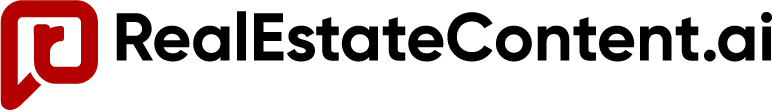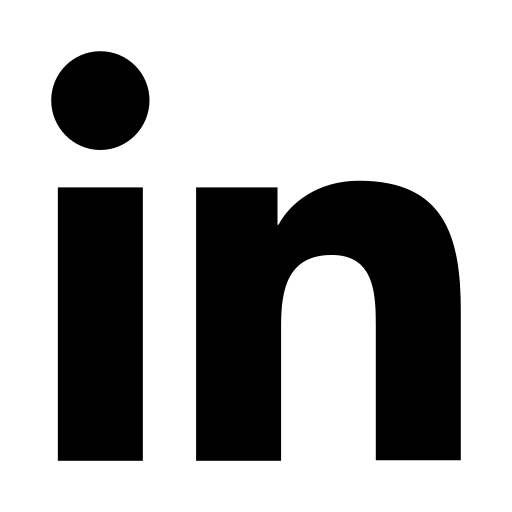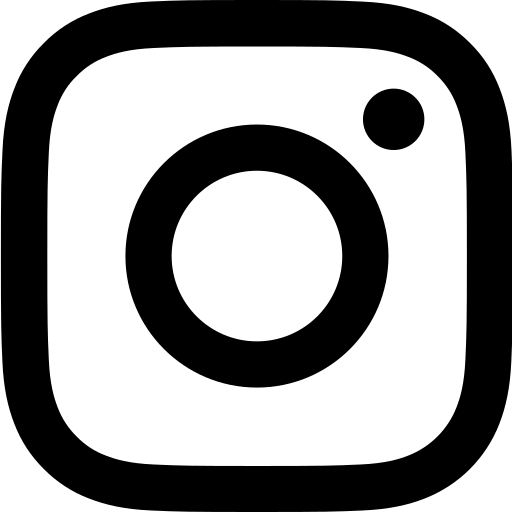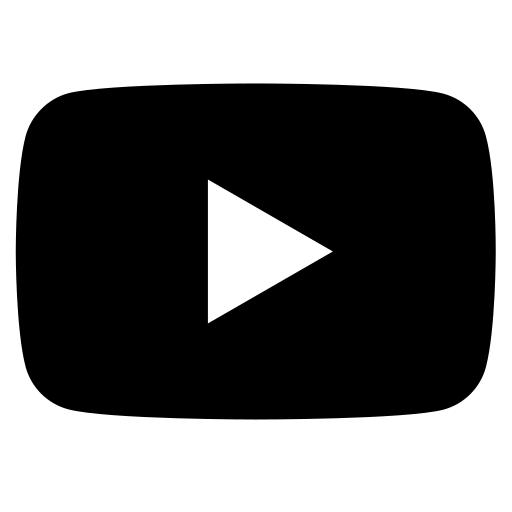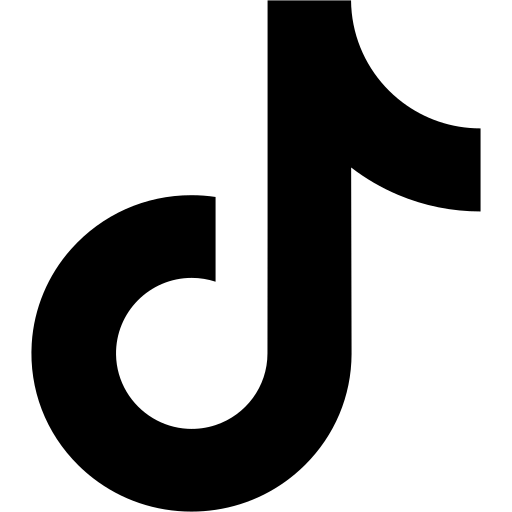How to Save a Post Preset
Table of Contents RealEstateContent.ai makes it easier than ever to personalize your social media posts with custom background presets. By following this guide, you’ll learn how to create, customize, and save your own background styles that can be reused for future posts. Rather watch a video tutorial? Click here. Step 1: Access the Image Editor … Read more