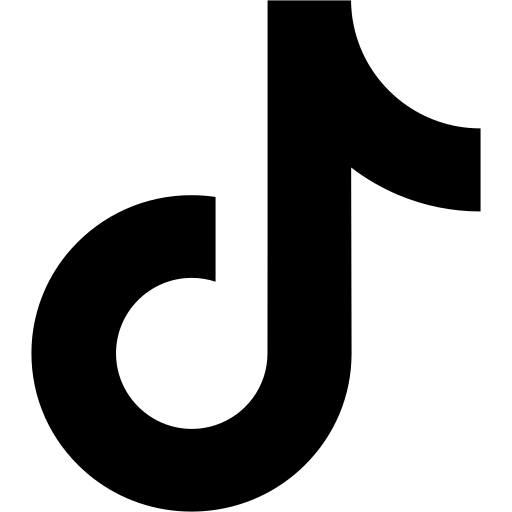and Build Your Brand
Start building your brand with flexible plans designed for real estate professionals.


The fastest growing AI marketing tool for real estate professionals.
• Consistent team and brokerage branding across all accounts.
• Manage and create content for all your agents in one spot.
No more figuring out what to post and when, let your AI assistant handle it.
Quickly personalize posts with your logos, brand colors, and headshots.
Access hundreds of customizable design templates effortlessly.
Collaborate with your team or other agents to increase engagement.
Instantly create video scripts for your short-form videos.
Instantly create captions that match your own uploaded videos and posts.
Give it a try for 14 days. If it doesn’t save you time or make your life easier, I’ll personally issue a full refund — no questions asked.
We created this platform after talking to over 200 real estate professionals to understand what they really needed. RealEstateContent.ai is built to solve those challenges — helping you stay consistent, grow your brand, and finally take control of your content.
At RealEstateContent.ai, we believe in keeping things simple, honest, and useful. That’s why this guarantee is here: if it’s not a fit, you shouldn’t pay for it.
Thanks for checking us out — I hope we get to be a small part of your success story.
Your brand shows up daily with fresh, tailored posts without you lifting a finger.
More exposure, more trust, more leads.
No extra tools, no upgrade traps, no fine print.
FAQs
Find quick answers to common questions about features, pricing, and getting started.
General Information
What is RealEstateContent.ai and how does it work?
RealEstateContent.ai is an AI-powered platform designed specifically for real estate agents. With just a click, agents can automate their social media by generating unique, niche-tailored posts for Facebook, Instagram, X, and LinkedIn—all in one place. You can even create property listing posts by simply entering a URL! The platform is built to save you time, keep your social presence consistent and professional, and is user-friendly for even the least tech-savvy agents.
Who should use RealEstateContent.ai?
Unlike generic content banks or influencer-focused tools, RealEstateContent.ai is perfect for agents who struggle to find time for social media. It’s designed to transform agents at any level into confident social media marketers—without needing to be on camera or chase trends. Teams struggling to motivate agents to post will find this tool especially valuable. If you’ve already tried using tools like ChatGPT and felt they lacked specificity and personalization, RealEstateContent.ai is for you.
How much content can I create and post with RealEstateContent.ai?
With our monthly and annual plans, there’s no limit to the amount of content you can create and post. You can generate and schedule as much content as you need, ensuring your social media stays active and engaging. Best of all, it takes next to no time! The platform is designed to streamline content creation so you can focus on what really matters—growing your business.
How much does RealEstateContent.ai cost?
RealEstateContent.ai is available for just $99 per month or $899 annually, with all prices listed in USD.
Which social media platforms does RealEstateContent.ai integrate with?
RealEstateContent.ai currently integrates with Facebook, Instagram, LinkedIn, X (formerly Twitter), and TikTok! We plan on introducing the ability to integrate with Google Business and YouTube in the future as well, so definitely stay tuned!
Can I create social media content for multiple platforms at once?
Yes! RealEstateContent.ai allows you to create posts for Facebook, Instagram, X (formerly Twitter), and LinkedIn—all in one place. You can then schedule them for automatic posting across these platforms, saving you time and effort. It will even generate SEO-optimized blogs that you can upload directly to your website or blog-hosting platform!
How does the calendar work? Can I schedule my content to post directly to my socials?
Yes! The platform allows you to schedule your content to automatically post to your social media platforms on the dates and times you choose. You can easily plan and manage your posts with the built-in content calendar, whether they’re AI-generated posts or your own custom content. Simply generate your content or upload your personal content, schedule it to post and let the platform handle the rest, ensuring quality, consistent, and timely posting across all your social channels.
Is RealEstateContent.ai suitable for real estate teams or brokerages?
RealEstateContent.ai is ideal for individual agents, teams, and brokerages! For teams and brokerages, we offer specialized team accounts that help you manage multiple agents’ profiles, ensure consistent branding, and streamline content creation across the organization. With our platform, you can maintain a unified social media presence while saving time and effort on content management. Reach out to us to learn more about our team plans!
Is RealEstateContent.ai just for agents or can other professions (mortgage broker, interior designer, real estate photographer, coach, etc) benefit from the platform as well?
Although RealEstateContent.ai is tailored specifically for real estate, we have many users in related fields, such as lenders, mortgage advisors, and transaction coordinators, who find it super helpful as well.
When setting up your profile, you’ll answer a few questions to help the AI model understand who you are, what you do, and who your ideal clients are. The AI model will use this information to generate personalized, quality content for you.
Additionally, all aspects of your posts are fully customizable with our editor, giving you the ability to tweak your content as needed.
Can my social media manager or VA use RealEstateContent.ai to manage my social media accounts?
Yes, your social media manager or VA can absolutely use RealEstateContent.ai to handle your social media content. They can generate, edit, and schedule posts for you without needing direct access to your personal social media passwords—just the login details for the platform. This way, they can take care of everything from generating quality and personalized social media content for you to ensuring your posts are scheduled and optimized across all your platforms, giving you more time to focus on other areas of your business.
Do I need to be a tech expert or a designer to use RealEstateContent.ai?
RealEstateContent.ai is built to be incredibly user-friendly, even for those with no design experience or tech skills. The platform makes it easy to create professional social media posts with just a few clicks. Plus, for those who love getting creative, it offers advanced editing tools that allow you to fully customize your posts.
How much time will RealEstateContent.ai save me?
RealEstateContent.ai helps our users save hours each week by automating content creation, scheduling posts, and eliminating the need to brainstorm topics, write captions, and design posts from scratch. It’s the perfect solution for busy agents who want to spend more time focusing on selling properties and less time managing social media.
How does RealEstateContent.ai ensure my posts are on-brand?
You can personalize all your posts with your own branding—such as colors, logos, and even contact details. The AI model will utilize your profile questions and answers to generate personalized content that is relevant to you and your clients.
Can I try RealEstateContent.ai before committing to a subscription?
While we don’t offer a free trial, we do provide a 14-day money-back guarantee, allowing you to try RealEstateContent.ai risk-free. If you’re not completely satisfied within the first 14 days, simply let us know, and we’ll cancel your subscription and refund your payment—no questions asked.
Who can I contact if I need help or support with the platform?
You can reach out to our support team at support@realestatecontent.ai for any assistance or questions you may have. We’re happy to help!
How do I get started? Is there onboarding support or training available?
Getting started is easy! Once you sign up for RealEstateContent.ai, you’ll have immediate access to the platform. To ensure you’re set up for success, we offer 6 live onboarding sessions each week to walk you through account setup, profile optimization, and more, so you can hit the ground running.
To register for an upcoming session, simply click the ‘Join Live Training’ pop-up or the ‘celebration’ icon on the left-hand side of the content calendar. We also offer regular workshops focused on advanced skills and new features to help you make the most of the platform. And if you ever need additional help, our support team is just an email away at support@realestatecontent.ai.
Content Creation
Will the platform also generate images for my posts?
Absolutely! Along with creating optimized captions for each social media platform, RealEstateContent.ai will pair your captions with images that resonate with your post. With over 3,000 professionally curated background images, the platform will automatically create carousel-style slides that complement your captions. Plus, you can easily personalize your posts by applying your brand’s colors, headshots, and logos, ensuring a consistent and tailored look every time!
How does the AI Topic Generator work?
The AI topic generator suggests content ideas that are relevant to your market and topics that resonate with your clients, so you never have to stress about what to post again!
Can I create content on a personalized topic or something super recent?
Absolutely! If you don’t want to choose from the suggested topics, you can simply add your personalized topic to the topic bar and click to generate! For general topics, you can click ‘Generate’ and the platform will create content based on the AI’s knowledge (most models are trained up until the end of 2023).
If you’re looking to create content on something super recent, like breaking news or a current event, you can use the “Generate with Search” feature. This allows the AI to pull from the latest web sources, so you can generate content about things happening today—like how the election is impacting the housing market, for example.
How far in advance can I create and schedule content?
You can create and schedule content up to 60 days in advance with RealEstateContent.ai! This gives you the flexibility to plan your social media strategy ahead of time, ensuring that your posts are consistent and timely without needing to manually update your content every day.
Can I schedule content for multiple social media accounts at the same time?
Yes, you can! When generating content, you can select which social media platforms you’d like to create content for, all in one go. There’s no need to create content separately for each platform. The platform will also optimize the captions for each platform to ensure they’re tailored to fit each one’s specific requirements.
Can I edit the AI-generated captions or images?
Yes, absolutely! You can fully customize your posts by editing both the AI-generated caption and slide copy. Additionally, you have complete control over the design, allowing you to adjust the overlay styles, fonts, colors, and images if you’d like.
Does the platform generate videos/reels?
While the platform does not generate videos, you can swap your carousel-style post to a reel through the editor! Simply click “Edit Template” from the post preview, then select “Reels” to browse our library of aesthetic b-roll style videos. You can also pair your reel with a trending audio track from our audio library. We’re constantly updating our reels library, ensuring you have plenty of variety to choose from for every post!
Can I upload my own images or videos to the platform to use for my posts?
Yes! You can upload your own images and videos to create personalized content. Once you’ve uploaded your media, you can use the content calendar to schedule and automatically post it to your social media platforms. To get started, simply click “Upload Your Own Content” on the content calendar, select the image or video from your desktop, and pair it with an AI-generated caption or write your own!
What is the ideal image size when uploading my own images to the platform?
For the best results, we recommend uploading images with a 4:5 aspect ratio. This will ensure your images look great without any unwanted cropping when you upload them and publish them to your socials.
What length of video can I upload to post to my socials?
The length of videos you can upload depends on the social media platform you’re posting to, as each one has its own specific requirements. Here’s a quick guide:
Twitter/X: Up to 2 minutes and 20 seconds (140 seconds)
Instagram: 3 seconds to 60 seconds
Facebook: Up to 240 minutes (4 hours)
LinkedIn: 3 seconds to 10 minutes
Most platforms also prefer videos in a vertical orientation (as opposed to horizontal/wide).
Can I create and publish blogs using the platform?
Yes! Our platform can generate SEO-optimized blogs just like it does for social media content. However, while we don’t currently integrate with third-party blogging platforms for automatic publishing, it’s easy to copy the blog once it’s generated and paste it directly into your website or blog hosting platform. This allows you to easily manage your content while still benefiting from AI-powered blog creation.
Advanced Settings
How can I create a property listing post through the platform?
Creating a property listing post is quick and easy, saving you valuable time! Simply click on ‘Create Property Listing Post’ from the content calendar, then add your listing URL (it works best with public-facing websites). The platform will automatically pull in the images and listing details for you—no need to upload them manually.
If you’d like to enhance the description, just click “Enhance Listing Description,” and the platform will generate a captivating listing description for you! You can choose up to 7 images for your listing post and apply a template that reflects the listing status if you’d like, such as “For Sale,” “Just Sold,” “Open House,” etc. This feature streamlines the process, allowing you to create polished property listing posts in just a few clicks!
What happens when I toggle on the “Random Presets” setting?
When you toggle on the “Random Presets” setting, the platform will automatically select a preset template for each of your generated posts. Presets are designed to give you a professional starting point with complementary fonts, colors, overlay styles, and background images—ensuring your posts look polished and cohesive without extra steps on your part.
Lorem ipsum dolor sit amet, consectetur adipiscing elit. Ut elit tellus, luctus nec ullamcorper mattis, pulvinar dapibus leo.
How does the “Saved Presets” feature work?
The “Saved Presets” feature allows you to use one of your pre-saved templates for each generated post. When toggled on, the platform will randomly select a preset from your saved templates to apply to your post, saving you time while ensuring consistency across your content.
What’s the difference between “Random Backgrounds” and “Saved Backgrounds”?
Random Backgrounds: When this feature is toggled on, the platform will randomly select from over 3,000 curated background images for each generated post.
Saved Backgrounds: This option allows you to upload and save your own background images. When toggled on, the platform will randomly choose from your saved backgrounds to use for your posts.
How does the “Contact Info” setting work?
The “Contact Info” setting, when toggled on, will automatically apply your contact details (such as phone number, email, or website) to the images generated for your posts. This ensures that your contact information is always included, making it easy for followers to reach out to you.
Can I customize my brand colors for automatic application?
Yes! When you toggle on the “Colors” setting, your brand colors will automatically be applied to your generated images. You can click “Edit” to personalize these colors and match them to your exact brand palette, ensuring that every post maintains a cohesive look and feel.
Will hashtags be automatically added to my posts?
Yes! If you enable the “Hashtags” feature, the platform will automatically include the hashtags from your hashtag bank at the end of each caption. While most platforms allow up to 30 hashtags per post, using too many can increase the risk of your post being flagged as spam, particularly by Meta. Based on our experience, 3-10 hashtags tend to be the sweet spot for maximizing reach without overdoing it.
How can I ensure my posts always reflect my brand’s style?
By toggling on settings like “Colors,” and “Contact Info,” you can ensure that every post aligns with your brand’s style. With these advanced settings, your posts will automatically incorporate your brand’s color scheme and contact information—keeping your content consistent and professional across all platforms.
How do I add/update my headshot or logo?
To add or update your headshot or logo, simply go to Settings, toggle on the ‘Headshot/Logo’ option, then click the “Upload” button to select an image from your desktop.
How do I add additional logos or headshots to my posts, outside of my contact information?
To add additional logos or headshots to your posts, simply upload them to your “Uploads” library in the editor. To do this, click “Backgrounds” – “Uploads” – “Upload Files.” You can bulk upload up to 9 images at once. If you’re adding logos or headshots to your post, we typically recommend uploading these images on transparent backgrounds—this will give it a polished, professional look when uploading additional graphics to your posts as stickers.
Still have questions?
See What Our Clients Say!
Trusted By Some Of the Biggest Names in the Industry
Ready to turn RealEstateContent.AI into your social media assistant?
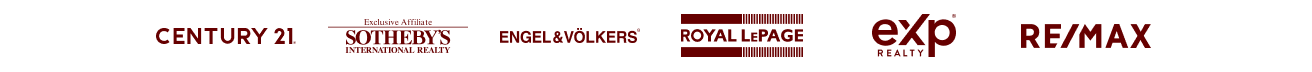
Contact:
© 2026 Modsave Inc - Operating as RealEstateContent.ai. All rights reserved.
© 2026 Modsave Inc - Operating as RealEstateContent.ai. All rights reserved.