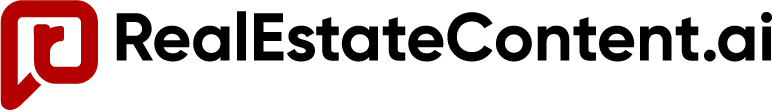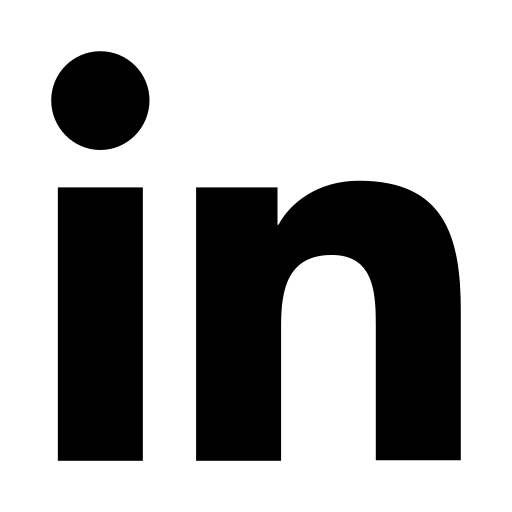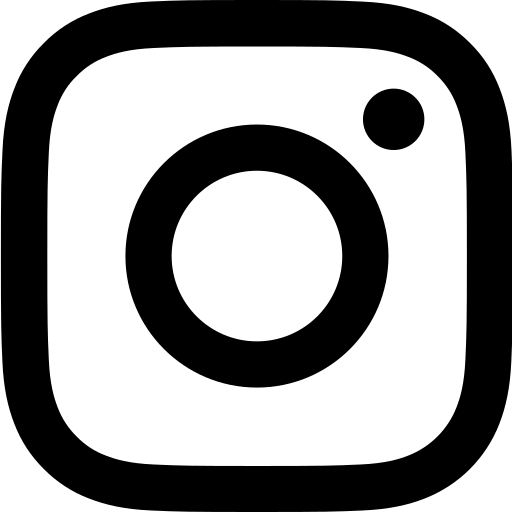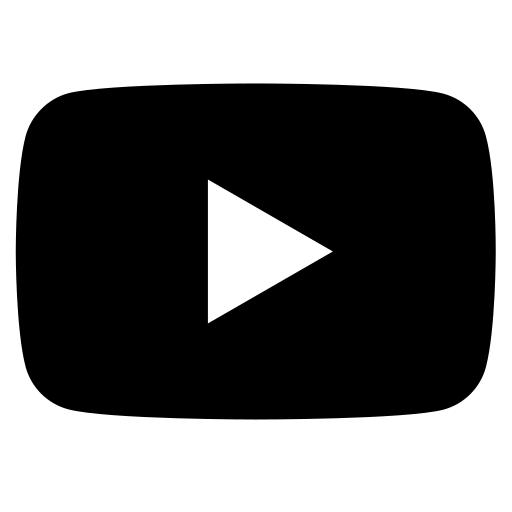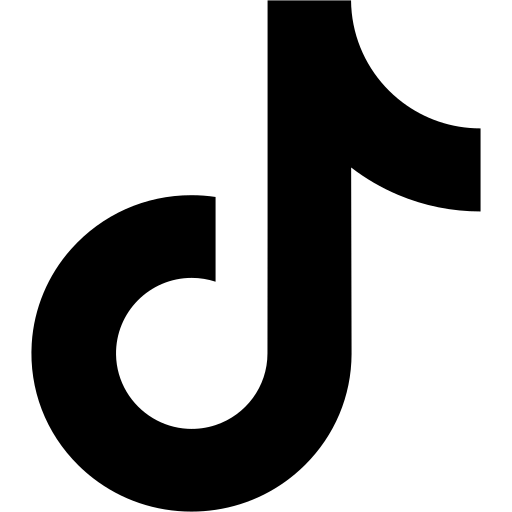Guide
How to move and edit a template page section.
This template includes 50+ ready-to-use, movable page sections. Use Squarespace’s save feature to easily move a section to a new or existing page.
1 Save The Section
Edit the page containing the section you’d like to use and click the ♥︎ icon.
This adds the section to saved sections.
2 Add The Section
Create or edit a page and click add section > saved sections.
Select the section to add it to the page.
3 Edit and Save Changes
Add/edit content (text, images, etc) and move or swap out blocks like normal.
You’re done. It’s that easy!
Support
Need some help?
Get in touch with our friendly help team if you have any questions or need some assistance.